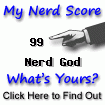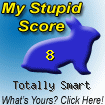A good digital photgraphy primer
Here is an excellent tutorial for anyone with digital cameras
http://www.cambridgeincolour.com/tutorials.htm
Another good article about digital cameras is the megapixel myth. It really clears up the myth that more pixels does not make a better picture. Instead you should look at the size of the sensor and the type of lens used.
Hooked up the vonage phone last night
Well I got the time last night so I hooked up the vonage router in and plugged in an old phone and it worked like a champ first time!
To give you an idea as to why I am so surprised that it worked the first time let my explain our network setup at our house. First we start with the cable modem that is sitting in a nook in our den on the bottom shelf of a printer cart. From that it goes into an Linksys wireless router. From that routher there are two lines: One to my wife's computer which sites besides the printer on top of the printer cart and another goes around the nook to my desk to a four port switch. In that is plugged my computer, an external network hard drive (an excellent investment BTW), an cable that I use when I bring my laptop from work and now the vonage router. And through all that I did not have to change any of the existing settings on the wireless router's firewall.
Now I am waiting for my existing number to be switched from SBC to Vonage. They said it would take around twenty business days so I have a couple of weeks to go. Right now I am using a "virtual number" they gave me.
According to the website I should be saving around $30 dollars a month. I am taking a wait and see approach to that because I am sure that sooner or later congress is going to get around to taxing VOIP phones the same as land line phones. But one thing is certain - I won't be paying $6.99 a month for long distance I hardly use (I use my cell phone for that) or a dollar a month for caller ID or $5.99 a month for privacy manager which is redundant with the advent of the do not call list.
HP is winning the battle but Brother may win the war
I read this article earlier this week that HP had developed a high speed photo printer that could print a 4x6 in 14 seconds. While this is sweet I remembered an earlier article that brother had developed an prototype inkjet printer that could print 170 ppm.
The only real difference, aside from speed, is that the Brother printer has a resolution of 600x600 dpi while the hp can go up to 4800x1200 dpi. But before you dismiss the Brother printer because of that keep one thing in mind - Most people don't print photos. And most of those that print photos don't print that many (I personally have used maybe a dozen sheets of photo paper, if that, in my printer in the last year). If I was truly a die hard photo printer I would have two printers anyway (and the non photo printer would be the Brother). And if you are not a diehard then 600x600 can print up a very good photo (check out the brother article and look at the sample).
The only thing I could think of that Borther could do to make the printer better is to have two sets of print heads, one above the paper and one below. That way the printer would automatically duplex (giving you an effective speed of 340 ppm). The only flaw I can see in that is the paper - too much ink on the paper at once could cause it to wrinkle and warp. But if they could get arould that it would be sweet.
:)
50 tips for using gmail
I found this article on digg with a list of tips on using/enhancing Google's gmail. I only scanned through the first 10 but thought #5 (adding +tag to your email address i.e. scott.conway+Amazon@gmail.com was especially useful).
The OpenCD 3.0 released
I just saw on digg that The Open CD 3.0 has just been released. For those who have not used the open CD its a nice collection of open source software. The problem is that if you wait a month alot of the programs are obsolete.
But given that it is still a handy collection. I have given it to a couple of friends who are less geeky or have dialup but are looking for software (hey - open source <=> free!).
I took the computer geek test
Alas I did not make the highest score "Computer God" but I still beat out 94% of the test takers . Give the quiz a try - its fun.
:)
What utilities would you run off a USB drive?
I found an interesting article on digg discussing what are "must have" utilities to run off a usb drive. Now while I may be a Supreme Nerd God it had never occured to me to run programs directly off of the usb drive given the size of bloat in Windows software. For utilities I just loaded a core set of installables (CCleaner, FileZilla, ZoneAlarm, Spybot) and installed them on the system that needed them. So I took a look at the article and looked at some of the links and found some really cool stuff!
I cleaned off my old 128mb usb drive and this is what I have installed so far:
Simple file shredder to securely delete programs
PS Pad - freeware editor (It has an hex mode - I LOVE IT).
USB Disk Guard - file encryptor/decryptor that can run off the usb drive.
Filezilla - freeware ftp program.
TightVNC - vnc viewer program
Leaving all my utilities setup programs I still have 80 meg free. I will play around with some of the other utilities and if I like them I will add them to the list.
Welcome
Welcome to hightechnerd. This is the blog where I post anything interesting on the science front.
I wanted to use Nerdvana but that was taken.
So why did I pick a nerd theme: quite simply because I am a nerd and proud of it. I am a Supreme nerd god and have the test score to prove it :)